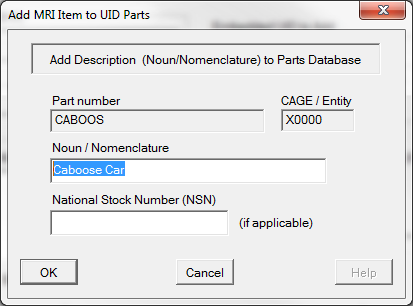For the UID Scanning process, the Parts Database provides the noun for each scan, doing so automatically for Construct 2 UIDs. It can do this because the 2D UID Data Matrix uses a Machine-Readable Interface (MRI) encoding schema to separate and identify the UID components. For Construct 2, the part number is used as a key to look up the part in the database to determine its nomenclature.
The user will be asked to add unknown parts to the database. This is easy for scanned Construct 2 UID items because the part number and entity are definitively known, extracted from the UID's MRI. Simply add the appropriate noun/nomenclature.
The noun is stored in the UID item record and is available for automatic processing next time.
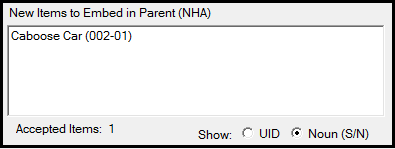
After adding the CABOOS part to database the item will be shown in the list of new items. If the Show [x] Noun (S/N) option is enabled the item’s noun/SN will be displayed instead of the UII.
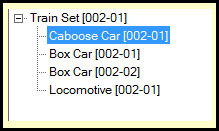 After accepting the new item, it will be added to the end-items UID Family Tree, using the format selected on that screen.
After accepting the new item, it will be added to the end-items UID Family Tree, using the format selected on that screen.