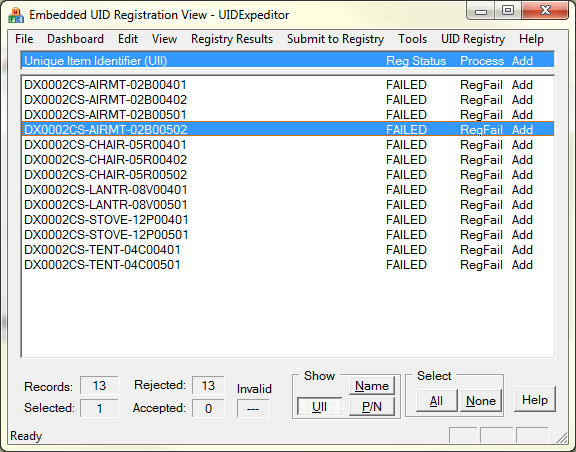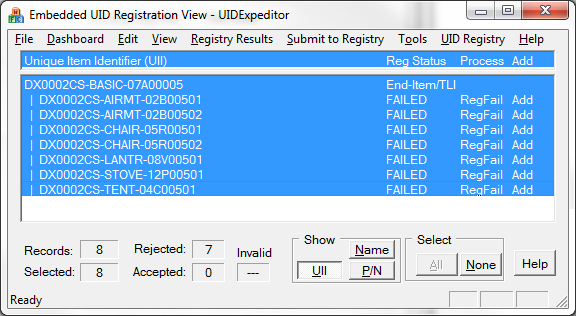Viewing Multiple Families
Multiple end-items can be added to the view by using the View > Find Family menu command. Simply enter the end-item's UII, or the UII of any member of the family.
The family will be added to the current display, so it is best to View > Clear View first. There is also a Clear Worksheet option on the Find Family dialog that let's you do this. Not clearing allows the collection of multiple families into the workspace.
End-Item / Top-Level-Item (TLI)
End-items/Top-Level Items (TLIs) may be included in embedded UID data to provide context for displaying the children and grandchildren. They are are not required. If a family is viewed in the absence of a TLI record, a virtual end-item (Virt TLI) will be added to the data as an anchor from which to hang the family.
A list of end-items may be viewed using the View > End-Items (TLIs) menu command.