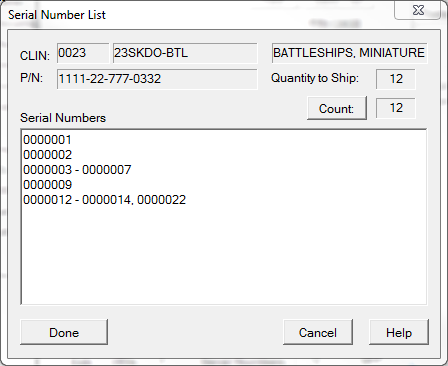Serial numbers differ from Item Unique Identifiers (IUIDs/UIDs) both in the way WAWF and MIL-Comply treat them. Read more.
SN List Editor
The line item (CLIN) editors in Labeling include some version of the Serial Number Entry Point pictured at right, which shows the number of serial ![]() numbers or UIDs currently attached to the shipment, along with buttons to edit them. Use the Edit [ Serial Numbers ] button for adding and editing serial numbers for the current CLIN.
numbers or UIDs currently attached to the shipment, along with buttons to edit them. Use the Edit [ Serial Numbers ] button for adding and editing serial numbers for the current CLIN.
The Serial Number List Editor (Labeling) displays the serial numbers in the same manner as in Shipper, but because serial numbers are going to be distributed onto labels, it also performs automatic counting of the numbers, including ranges. This will occur when leaving the editor, and if the count differs from the CLIN definition a warning will occur, along with the opportunity to adjust the CLIN quantity to the serial number count.
Serial Numbers for DD250s / WA250s
While the layout of serial numbers in the Labeling editor does not affect the number of serial numbers represented, it may matter should the shipment also be printed on a DD250 / WA250 form. Read more about how Shipper handles serial numbers.
IMPORTANT: For shipments with UID requirements, enter UIDs rather than serial numbers (never both). |