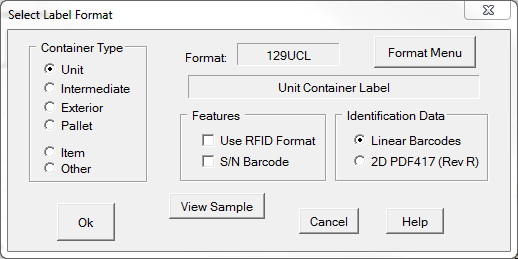When selecting a label format Labeling often presents Select Format By Features, which helps the user determine the best format to use based on its characteristics. Or simply click on [ Format Menu ] to get a complete list of the formats supported by MIL-Comply, including Label Services formats that may have been added by the user.
This starts by picking the Container Type, which will select the default container format for that packaging level, as configured. You may then click on features that you need for the current job, such as selecting Use RFID Format to the the RFID-enabled version of the default container format.
Along the way you can click on [View Sample] to preview the currently selected format.
Format Characteristics
•Identification Data options:
▪Linear Barcodes - selects Mil-Std-129 Revision P style formats
▪2D PDF417 - selects format that uses the 2D PDF417 symbol compatible with Revision R of Mil-Std-129.
•Use RFID Format - for the RFID-enabled variant of the current format
•Linear S/N Barcode - the default format that includes linear serial number barcode(s) for the container level, if applicable.
See Also:
Selecting Default Label Formats