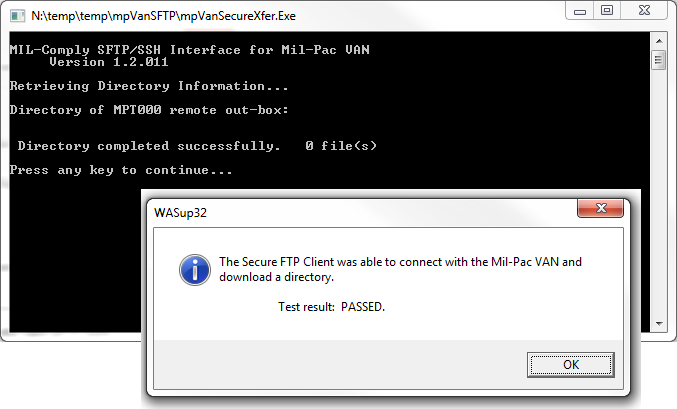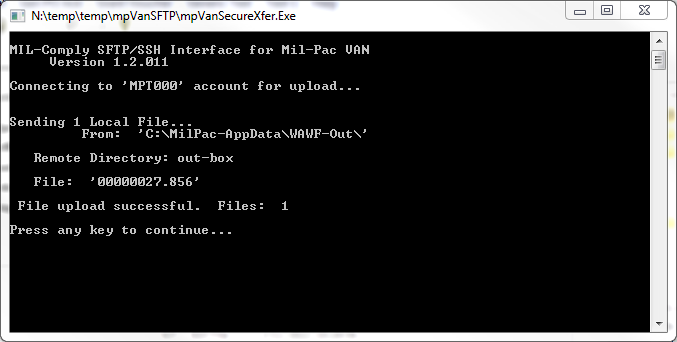MIL-Comply supports an SFTP process for situations where FTP cannot be used for EDI data transfer due to network, IT or other considerations. To accomplish this, MIL-Comply employs a Secure Shell (SSH) client (mpVanSecureXfer Client). Because of its nature, the client it is installed separately from MIL-Comply.
Secure File Transfer (SFTP/SSH)
The mpVanSecureXfer Client operates by using WinSCP to create a Secure Shell (SSH) connection to the Mil-Pac VAN's front-end transaction server. The secure shell operates in a separate Windows Console process, resulting in a somewhat 1980s appearance. MIL-Comply controls and monitors the process and will report the results.
Installation
Installation of the mpVanSecureXfer Client is done using a download link on the same page used for MIL-Comply installation. It may be done at the same time or deferred until a decision is made to use it. Request a download link by using the Help > Technical Support command in Shipper.
After installing the client, it may be enabled in the VAN Setup dialog.
|
Once the client is installed and configured along with the UCKey ID, it is a good idea to test to make sure everything is ready prior to your first shipment. Navigate to the VAN Setup dialog in Shipper via Tools > Options > WAWF > Method, then [VAN Setup]. Then click on [Test VAN Connection]. Success is indicated by "Directory completed successfully." Expect there to be zero files, because even if you had previously transmitted some, the VAN would have grabbed them. Unless you are pretty quick. After you "press any key" MIL-Comply will provide its own message indicating the results of the test. Note that unless the Pause after completion option is enabled in VAN Setup, the Secure Client console will go away as soon as completed. You would see just the MIL-Comply message with the test result.
|
Exchanging Data with Mil-Pac VANExchanging transaction files with the Mil-Pac VAN is much like the integrated FTP process that is standard in MIL-Comply. However it is a separate Windows Console process, so its appearance is somewhat different.
The SSH client creates a secure shell with the VAN within which files are sent and received. It closes automatically when done, unless the Pause after completion option is enabled in VAN Setup. A friendlier message will still provide a summary of the results if Pause is disabled.
|
Errors During Secure TransferVery occasionally errors can occur during the secure transfer process. The SSH/SFTP shell can go a little overboard in describing the problem. If this happens while Pause is disabled the error details will flash by and MIL-Comply will simply report that the process failed.
Should you have an error like this, please take a screen shot (Alt-PrtScn) of the error and email it to Support@milpac.com. If necessary, enable the Pause after completion option in VAN Setup and repeat the action which caused the error. |
See Also: