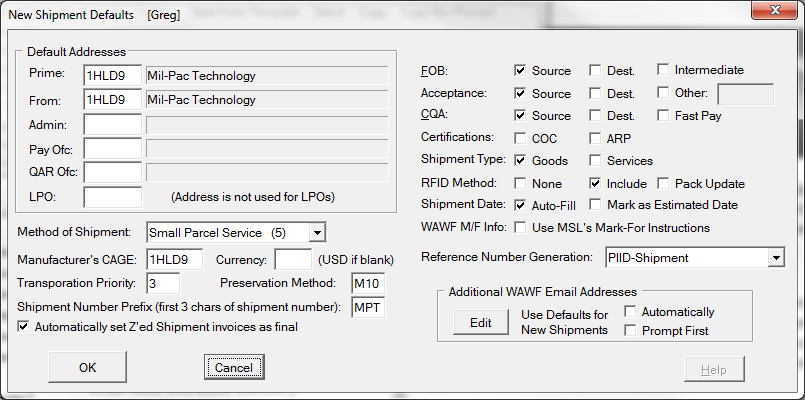 The New Shipment Defaults simplify creating new shipments by populating fields with commonly used values. Most of the dialog fields are simply those found in the Shipper and Labeling editors. There are a few that merit further explanation.
The New Shipment Defaults simplify creating new shipments by populating fields with commonly used values. Most of the dialog fields are simply those found in the Shipper and Labeling editors. There are a few that merit further explanation.
Shipment Number Prefix - specifies the three letter prefix for new shipments, as in XYZ0001. See Shipment Numbers for more information.
Manufacturer's CAGE - is the CAGE Code for the entity responsible for an item's part number.
Automatically set Z'ed Shipments invoices as final - submitting an invoice for a the last shipment on a contract/order without declaring the invoice as final can be problematic. Since it is easy to forget to do that, enabling this setting will make that automatic.
Reference Number Generation - determines how a new shipment's Reference Number is generated, when assigned automatically.
•Contact-Order-Shipment - combines those three fields, separated by hyphens. All other hyphens are removed, as is the shipment number's optional Z character (causes the field to overflow when the Order Number is a PIID).
•PIID - when the Order Number is a PIID it is used as the Reference Number. For shipments after the first one, the shipment number is appended (with Z if present).
•PIID-Shipment - same as the PIID option, except that the first shipment number is always used. For contracts/orders with multiple shipments this creates a more consistent reference numbering appearance.
•Requisition Number (REQN) - when present, the REQN is used as the reference number. For shipments after the first one, the shipment number is appended (with Z if present).
•Requisition-Shipment - same as the Requisition option, except that the first shipment number is always used. For contracts/orders with multiple shipments this creates a more consistent reference numbering appearance.
Note: The Requisition Number is not currently supported on the New Shipment dialog (as of Release 1.4.0223).
Additional WAWF Email Addresses - Controls email addresses that may be added to new WAWF shipments.
•[ Edit ] - edits the Additional WAWF Emails Address Book.
•Use Defaults for New Shipments - adds Address Book entries marked as Default to shipments either automatically or after being prompted.