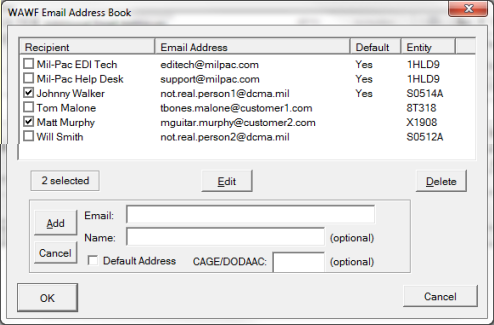MIL-Comply maintains an email address book for Additional Email recipients that can be added to WAWF EDI Receiving Reports and invoices. Such addresses do not have to be in the address book, but using it saves time.
Select each address to be added to the shipment by checking its selection box, then clicking [Ok] when done. Select addresses to be edited by clicking on the Recipient, then [ Edit ] (or double-click it).
Address Fields
Email - the actual email address, without the recipient's name.
Name - identifies the email address to users, but is not sent to WAWF.
Default - indicates that the address should be automatically added to new shipments created either in Shipper or Labeling.
CAGE / DODAAC - the address code of the recipient entity. Not currently in use, it may be used in future versions to automatically add addresses based on shipment entities, such as Ship-To, Mark-For and Admin Office.