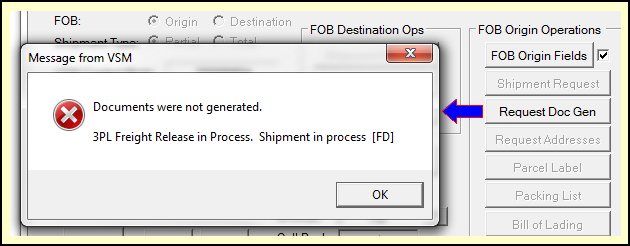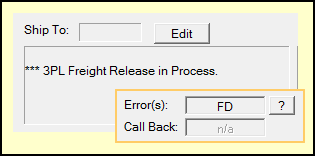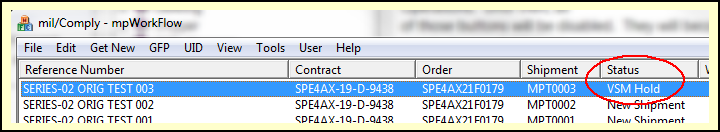After submitting an FOB Origin Shipment Request the next step, once VSM approves your data, is to request shipping documents, which for small parcels means shipping labels (FedEx, UPS, etc). It should be completed immediately, as described by Step 2 of the FOB Origin Process.
Freight shipments will require for VSM to make arrangements for a common carrier to pick up your shipment. This process is started by clicking [ Request Doc Gen ]. The first this is done VSM will return an error message, "3PL Freight Release in Process", as shown. This is expected, as it takes DLA a few days to do make freight transportation arrangements.
The Shipment Dashboard will also show the same message, and the Error(s) field will shown the error code, which is FD. All this means that you need to wait for DLA to notify you that the freight release has been completed.
Returning to the shipment in the VSM Shipment Dashboard and clicking [ Request Doc Gen ] will give you an update on the status. Sort of. It will remain the same until VSM makes shipping documents available.
Successful document generation will activate the [ Request Addresses ] button. Clicking it will retrieve the shipping instructions from VSM that populate the Ship-To and Mark-For address, the freight company name and its tracking number. The buttons accessing Packing List, Bill of Lading, DD1387 and, if applicable, DD1907 will be activated at this point.
The [ Mil-Std MSL ] button (not shown) will be also be activated once documents are generated. You may use it to print a Military Shipment Label or the VSM [ DD1387 ], which is retrieved for printing in PDF format. Either is acceptable for use, however, the Mil-Std MSL is compliant with Mil-Std-129R. It will use the addresses, TCN, FMS Case and other data retrieved from VSM.
Shipment Status
While a shipment's Freight Release is still pending the shipment will show a VSM Hold status in Comply/Shipper. This makes it easy to focus on the shipments which require attention. You may even filter the shipment view to show just those waiting for VSM action. To do that use the View > VSM Approval Hold option to toggle the filter on and off.