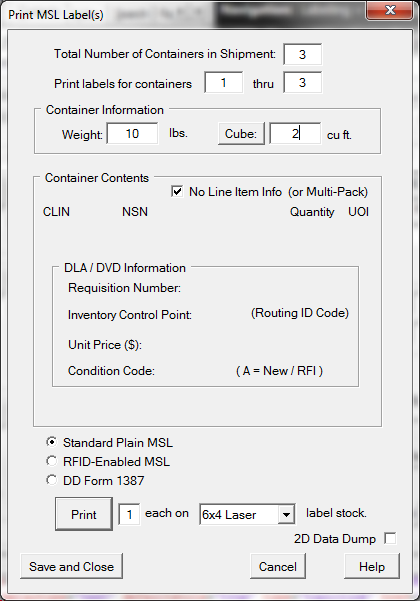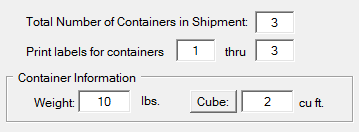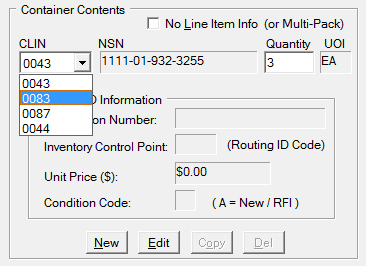Once the Shipment Level data (above) has been completed the [ Print MSL ] button brings up this dialog in which you specify the number of containers and their contents.
The Number of Containers in the Shipment is entered in the first field, "3" in the example. Labeling assumes containers are all the same and will print three labels: "1 of 3", "2 of 3" and "3 of 3" with the Weight and Cube as entered. You may use the [ Cube ] calculator to determine that value from the dimensions of the containers.
Shipments with Partial Containers
Shipments that have an odd-sized (partial) container require an extra step. Let say, for example that the third container in the shipment has different characteristics. Follow these steps:
1.Start by setting the total number of containers to 3.
2.Set the container numbers to go from 1 to 2, fill in the weight and cube, and print those two labels.
3.Change the container numbers to to from 3 to 3, adjust the weight and cube, and print it.
This same process is required for shipments of mixed CLINs, unless the No Line Item Info option is checked (below). Complicated shipments are actually best handled by the MSL process in Standard Mode.
Container Contents
Generally speaking the contents of the container should be indicated on the MSL. This is not printed in the clear, but is included in the 2D PDF417 symbol. Start by unchecking the No Line Item Info characteristic.
If your CLINs have already been defined, either because the shipment was defined in Shipper for WAWF submission, or because container labels have been printed, then simply click the CLIN pull down and pick the CLIN in the container, and the number of them in each container. For multi-packs, leave the No Line Item Info characteristic checked.
You can also include CLINs that have not yet been defined by clicking on [ New ] and entering the requested information into the Add New (MSL) CLIN.
Choice of Label Formats
There are three choices of formats for printing a Military Shipment Label. The standard MSL, RFID-enabled MSL, and the somewhat archaic DD1387, should it be contractually required. VSM issues DD1387 labels, however, the MSL maybe be substituted. See more information on MSL formats.