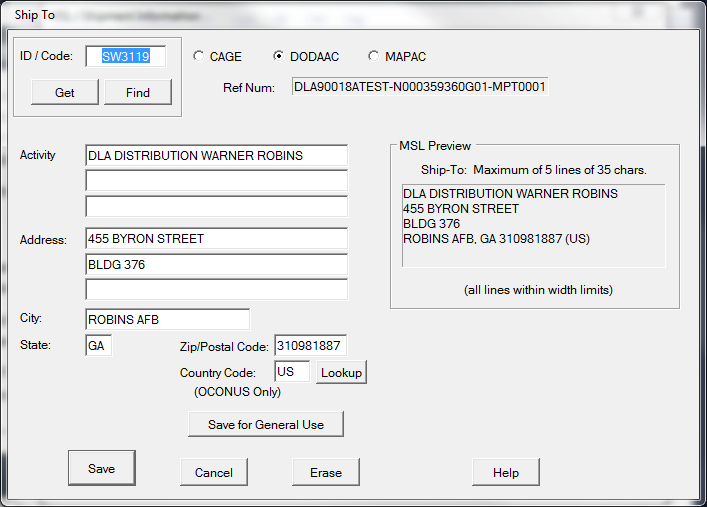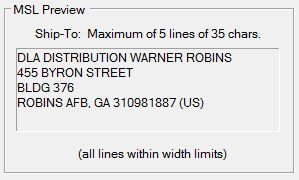Labeling stores the three addresses used on the MSL label in the MIL-Comply Address table. These are shared with Shipper for use in WAWF EDI Receiving Reports. More about that later, but the upside is that shipments created in Shipper will already have the addresses completed, and vice versa.
Entering addresses into a blank MSL is fast and easy when they already exist in the database. Simply type in the CAGE or DODAAC, hit the <Tab> key and the address will be retrieved into the Address Editor for review. If it is not there, try the [ Get ] function, which looks a little deeper. [ Find ] allows you to browse the table.
If the address cannot be found, simply enter it and [ Save ] it. It's a good idea to [ Save for General Use ] as well, which indicates to MIL-Comply that the address can be used for other contracts and shipments.
Challenges with Addresses
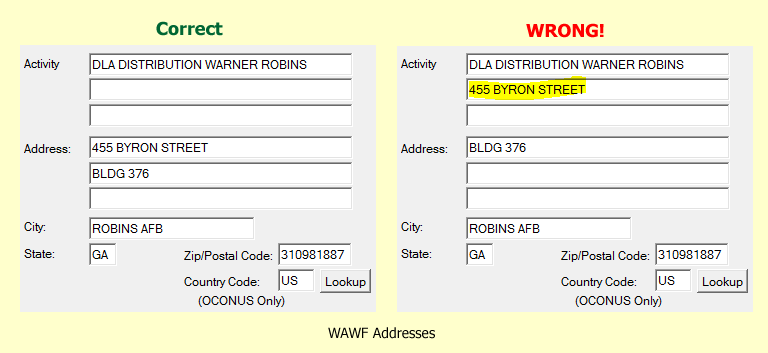 There are some challenges with addresses (what would you expect, it's the Government). MSL addresses are limited to five lines of thirty-five characters, the Ship-Form just three lines. On the other hand, addresses submitted to WAWF EDI Receiving Reports have much more room, but their components must be placed in the correct data segments, or they risk failure during import to WAWF.
There are some challenges with addresses (what would you expect, it's the Government). MSL addresses are limited to five lines of thirty-five characters, the Ship-Form just three lines. On the other hand, addresses submitted to WAWF EDI Receiving Reports have much more room, but their components must be placed in the correct data segments, or they risk failure during import to WAWF. For WAWF addresses there are three lines that describe the entity/activity, and three for the physical address. A common mistake, often caused by the way DoD delivers addresses electronically, is to place part of the address in the entity section.
Because WAWF is more sensitive to formatting, their use is given priority. Occasionally, the address provided on the contract, or by the Government via an EDI purchase order still needs adjustment because it is too wide or has too many lines. Labeling will assist by removing lines that it thinks are less relevant to get down to five, or in the case of Ship-From, three lines. The address editor previews the result on the right half of the dialog. Lines that are too wide need to be reduced in size by using abbreviations or moving things around. This is not unusual because addresses coming from EDI POs are often a bit "creative".
The use of the Country Code is optional for CONUS (within Continental United States) addresses. The example includes it because it came from an EDI PO.
See Also: