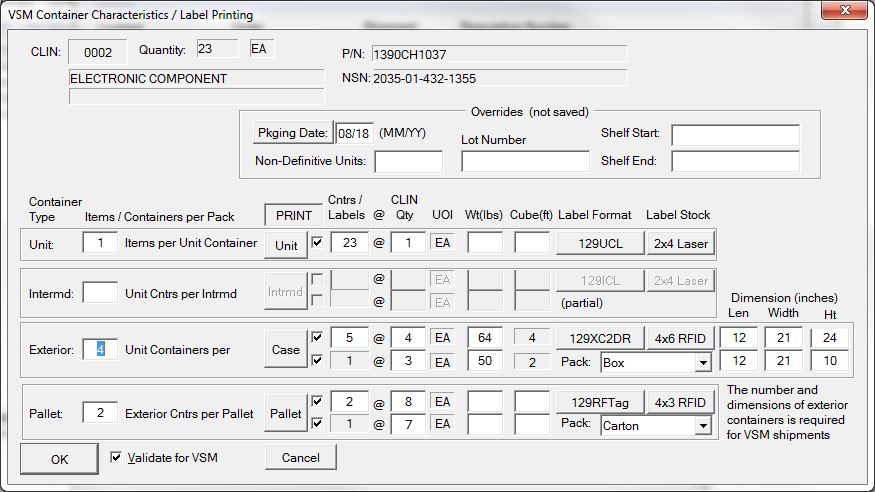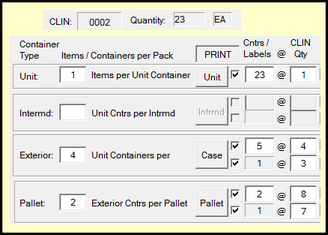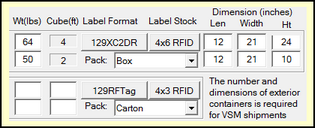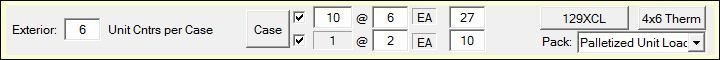Container weights and dimensions are sent to VSM when requesting shipping instructions (MSL information). The Label Printing Wizard is a convenient place to collect that information. However, you do not have to print the labels right away, just define the size, weight and contents of the containers to be shipped.
Looks complicated, right? But use the Labeling Wizard a few times and you will find it is actually pretty straight-forward. Let's break it down into pieces, starting from the top.
The CLIN section is a recap of the Line Item selected for labeling of those defined by the CLIN Editor. The Overrides section will show data defined for the line item that goes on labels, but may vary. You can print some labels, adjust the overrides and print some more.
The Container Characteristics is really just the Dimensions section along with the Cube column. We'll ignore that for now.
Labeling Wizard
The key to the Labeling Wizard is the automatic calculation of the number of containers, particularly for complicated shipments. In this example the CLIN is defined for 23 pieces. Looking just at the Unit line notice the quantity per unit pack has been defined as 1, yielding 23 containers at 1 EA. Easy enough.
Notice that the Exterior containers are defined to have 4 Unit Containers in each, yielding 5 exterior containers with CLIN quantity of 4 EA and 1 container with 3 EA (the remainder).
The same process is repeated for pallets, which are defined to have 2 Exterior Containers per pallet. This yields 2 pallets with 8 EA (2 full cases) and 1 pallet with 7 EA (1 full case and the remainder case).
What makes this easy is that container quantities are defined by the number of sub-containers with the wizard left to calculate the number of CLIN shown on the labels. It works the same way when intermediate containers are involved, but an example would be nearly impossible to follow.
The Print Column includes a button for each container type, with the check boxes allowing for a little more control. You could, for example, reprint a Case label by unchecking the remainder, changing the number of containers/labels and clicking [ Case ]. (The change is not saved.)
Container Characteristics
The VSM Container Characteristics are an extension of the labeling specs for the containers. They are combined with the Mil-Std-129 labeling fields of Label Format and Stock. Weight is used for both. Cube is as well; it is required to be sent to VSM, but no longer included in the Mil-Std.
The top line is for the "standard" containers while the second is for the remainder. Note the Pack field, in which VSM wants one of the limited number of Units of Issue that it supports. This effects only what is sent to VSM, not what is printed on the labels, which remains the Mil-Std-129 UOI defined for the CLIN.
Palletized Unit Loads
VSM allows for processing of palletized unit loads via web services. These are pallets of the same item shipped and handled as singularly. The discussion of RFID marking of palletized unit loads may be helpful.
A quirk of VSM is that this is triggered by identifying the exterior container as a Palletized Unit Load, rather than Box, or whatever.