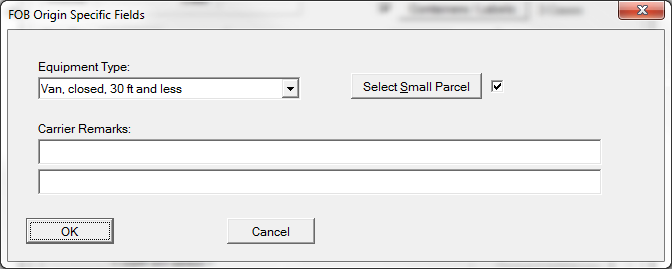Shipments that are FOB Origin require a little specific information, collected on this dialog.
For small parcel shipments (UPS, FedEx, etc) all that is necessary is to select the "small parcel" equipment type, which oddly, is not obvious in the choices offered by VSM. To make it simpler, the [ Select Small Parcel ] button selects the appropriate option, which is "Van, closed, 30 ft and less". The check mark next to the button indicates that small parcel is currently selected.
Selecting Small Parcel is all that is necessary for small parcels. For all other shipment types, select the Equipment Type, such as Flat Bed or Non-Mil-Container.
The Carrier Remarks are instructions that you would like to be sent to the carrier.
VSM will issue shipping labels for small parcel shipments, which you print by clicking on the [ Parcel Label ] button found on the Shipment Dashboard. Note that the button will be disabled until VSM processes the Shipment Request.