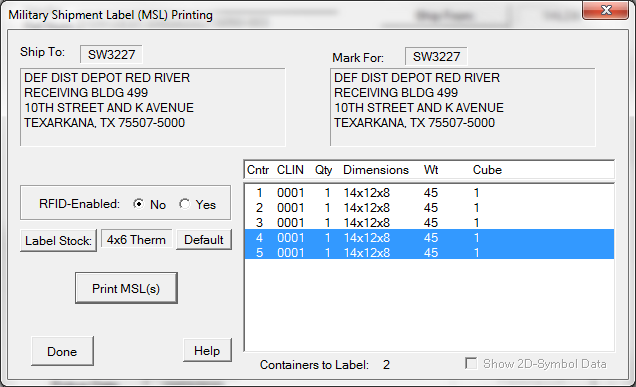The dialog at right is accessed via the [ Mil-Std MSL ] button on the Shipment Dashboard. The button becomes active as soon as VSM accepts a Destination shipment request. For FOB Origin requests, this happens after the Request Addresses step.
Labels for individual containers may be printed by selecting them, as shown. If none are selected, all the labels will print. The labels will use the addresses, Transportation Control Number (TCN) provided by VSM. The Piece Number field and barcode will be used to differentiate between containers.
Multiple Small Parcels
Due to certain limitations in the integration between VSM and the small parcel services, VSM handles multiple container small parcel shipments as separate shipments. Refer to Multiple Small Parcels for information on the subtle differences in the way those MSLs are handled.
2D Data Dump
This feature, available in Comply/Labeling, is not yet available for the VSM Labeling Wizard.