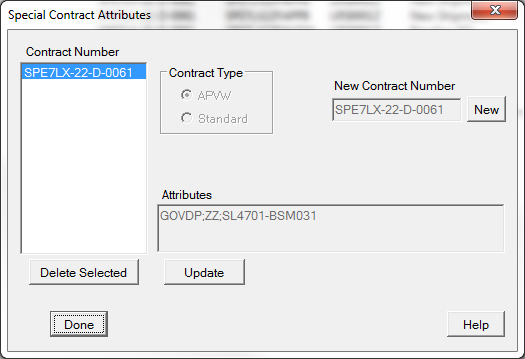Some data and contracts require special handling which has been designed to be mostly routine in MIL-Comply. These include
•GFP - see GFP Reparables Process Guide.pdf
•VSM - see VSM Automation
In the case of GFP, creating a GFP Contract Properties record triggers special handling of UIDs and WAWF transaction creation. For VSM, the user may simply select that mode of handling in the Shipment Details dialog found in Shipper.
The Special Contract Attributes dialog allows the user to change the way in which data associated with the contract is handled. Currently this is limited to APVW contacts, which are driven by EDI purchase orders and require the user to submit modification requests and Advanced Shipping Notices (ASNs). In the future, VSM may be added to the supported contract types to support automatic triggering of VSM Automation in their handling.
APVW Settings
To designate a contract as APVW, open this dialog, found in Shipper under Tools > Options > Special Contract Configurations. Then:
1.Click [New] and enter the contract number, with dashes if that is how they are created in Shipper (which they should be).
2.Click the button again, which will have changed to [Add].
3.Select APVW as the Contract Type.
4.Accept the suggested default attributes.
5.Click [Save].
APVW Attributes
The Attributes for an APVW contract are the EDI address elements for submitting change orders and ASNs. They may be adjusted should DLA change them in the future. Include the following data, as provided by DLA, separated by semicolons:
1.Receiver ID (ISA08) - 3 to 15 characters
2.Receiver ID Qualifier (ISA07) - 2 characters
3.Application ID (GS03) - 2 to 15 characters
As of June 2022, the proper Attributes String for APVW contracts is as shown in the illustration: GOVDP;ZZ;SL4701-BSM031. These values will be populated by simply selecting APVW as the contract type.