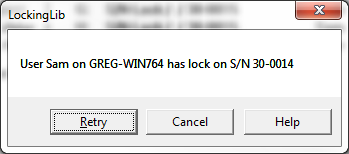Installing the same MIL-Comply serial number on two different machines is not permitted under the standard license. This can result in the error displayed at right.
The solution in most cases is to activate MIL-Comply on one of the machines with a different serial number using an Activation Key provided by Mil-Pac. This is done in the Comply/AdminTool found under in Mil-Pac tab in Windows Start > All Programs. Use the License > Activate menu command in AdminTool.
If this does not resolve the problem, or in cases where the machine is no longer available or serviceable, request Mil-Pac technical support by opening a trouble ticket.