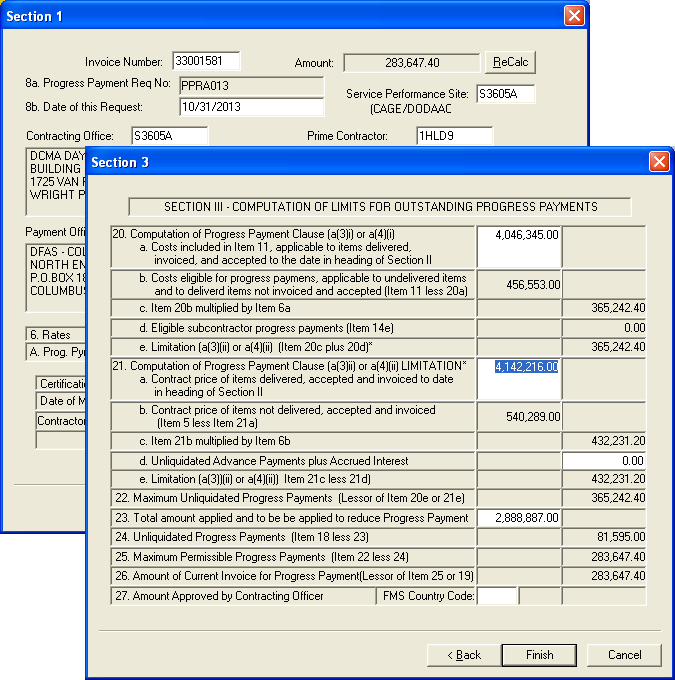MIL-Comply includes the WAWF Progress Payment Request form in Shipper. The transaction, which differs from the WAWF Receiving Report and Invoice, is for costs and fees incurred during performance of a contract. It is the equivalent of the traditional Form SF1443, which are printed by MIL-Comply in addition to being submitted to WAWF via EDI.
Simple WAWF Submission
The SF1443 Progress Payment Request editor includes all of the standard MIL-Comply features, including address database look up. Of course, all of the calculations are done automatically.
Submitting the Progress Payment Request to WAWF through the Mil-Pac VAN is three simple clicks; no need to log into the WAWF web site.
Importing Your Data
Creating and submitting Progress Payment Requests from your own data is easy with the Mil-Pac plain-text (M12) format. An SF1443 Import File is easy for business systems to create from your own data.
Using an SF1443 import file reduces the WAWF submission process to six mouse clicks from start to finish. Importing data directly from your business system eliminates errors resulting from transcribing data from one system to the other by hand. Of course, data not supported by your system can be added before you submit the Progress Payment Request to WAWF.
Integrating Business Systems with WAWF
Most common supply-chain process transactions (WAWF Receiving Reports, Invoices, UIDs and RFIDs) and Mil-Std-129 labeling can be automated with simple plain-text M12 files. See Integrating Business Systems and the M12 File Specification for more information.