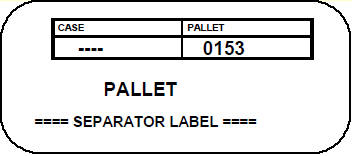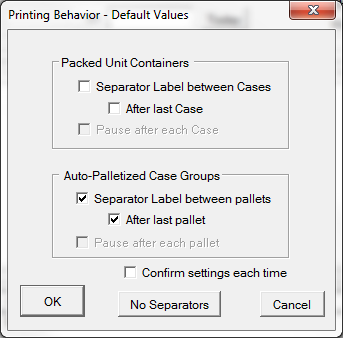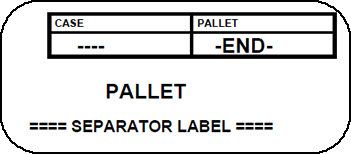The Printing Behaviors dialog currently provides only two features, or that is two flavors of the same feature, the separator label. When aggregating large numbers of units into cases, or cases onto pallets, use of a separator label can make it easier to keep things straight while applying labels to containers and organizing those containers.
The example, at right, results from enabling automatic printing of a Separator Label between groups of Case labels that are designated for different Pallets. It can help to alert the packager to the start of the labels for the next pallet. The Pallet Number is the last four digits of the pallet's RFID tag, if appropriate, or just a counter if RFIDs formats are not in use.
A feature for future implementation is Pause After each Case/Pallet. This would allow the operator to collect or tear off each group in turn, and to check printing supplies before the next group. A Reprint Group feature is also envisioned.
The Confirm Settings Each Time option presents these choices prior to each print job, allowing the operator to turn off Separator Labels for a specific job. The [ No Separators ] button clears the settings.