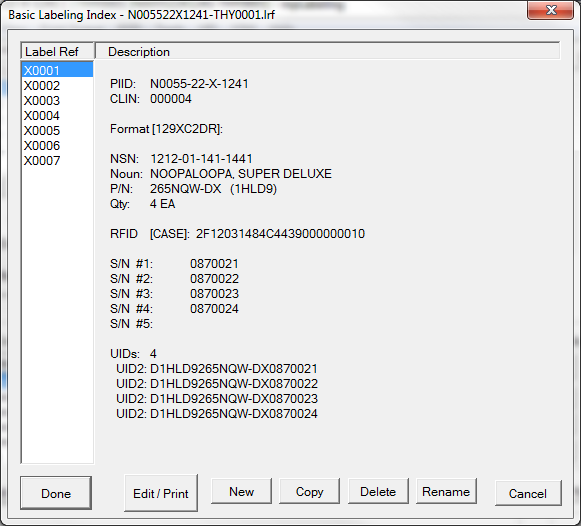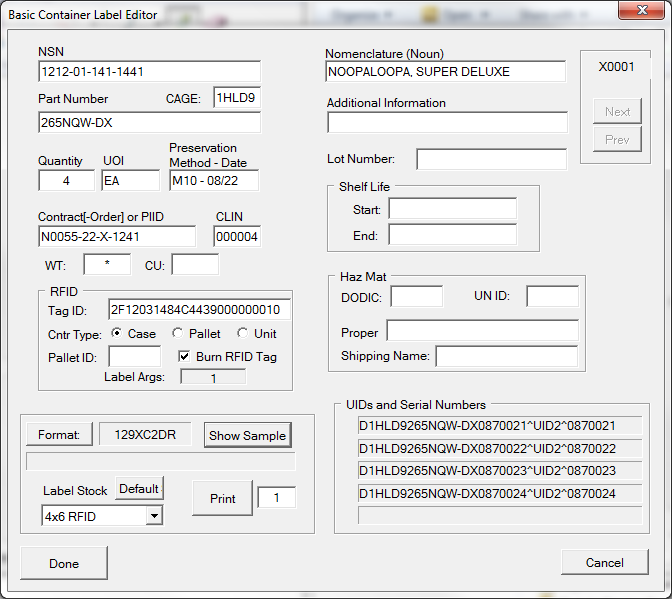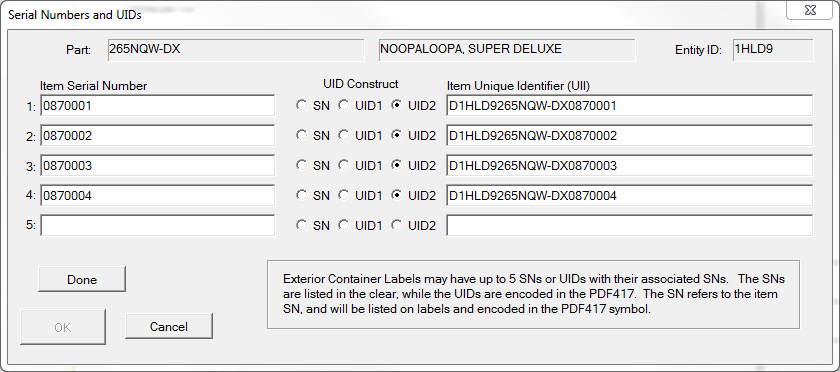To edit a previously printed label open it using the Label Reprint process. Then select [Edit/Print]. This will bring up an index of the stored labels.
Select the label to be modified and then click [Edit/Print].
Basic Container Label Editor
The Basic Container Label Editor allows access to all of the fields of container labels, including some that may not be on the label being modified. All fields may be modified, but keep in mind that this data lives only in the Reprint Files folder. It does not replace that found in Shipper or RFID Manager and thus will have no effect on Receiving Reports and RFID Updates submitted to WAWF.
UIDs and Serial Numbers
The UIDs and/or Serial Numbers on a label may be modified by clicking on the list of them on the label editor . That will bring up the UID/SN Editor. You may enter just serial numbers alone, or UIDs with their serial numbers (which are required).
Keep in mind that that these are not available for WAWF upload.