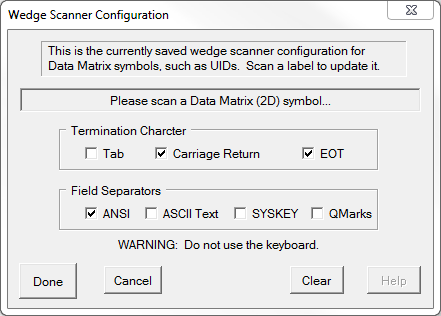UID Expeditor is designed to use wedge scanners to read UID part marks (Data Matrix symbols). They must be two-dimensional imagers capable of processing ISO 15434 symbols operating in a keyboard wedge configuration. They work by placing the scanned data into your PC's keyboard data stream. Test initially by opening Notepad (or any text editor) and scanning a UID symbol. If the data shows up, you probably have a scanner that works. If there are a bunch of funny looking characters, even better.
UID Expeditor is designed to use wedge scanners to read UID part marks (Data Matrix symbols). They must be two-dimensional imagers capable of processing ISO 15434 symbols operating in a keyboard wedge configuration. They work by placing the scanned data into your PC's keyboard data stream. Test initially by opening Notepad (or any text editor) and scanning a UID symbol. If the data shows up, you probably have a scanner that works. If there are a bunch of funny looking characters, even better.
Configuring UID Expeditor for Your Scanner
•Compliance characters, such as record separators
•Data Identifiers, such as Entity ID, Part Number and Serial Number
•Scan Terminators (Carriage Return, Tab, nothing)
UID Expeditor is designed to automatically configure itself to your scanner's configuration. Use the Tools > Scanner > Configure menu command to bring up the dialog at right.
Simply scan a representative UID Data Matrix symbol (one of yours, not the one above). Be sure to do so immediately after the dialog comes up. Use [Clear] if anything seems off, then scan again. The checked attributes indicate both how the scanner is configured as well as the characteristics of the Data Matrix symbol scanned. Click [Done] and you should be ready to scan UIDs.
See Also