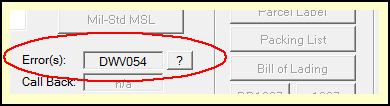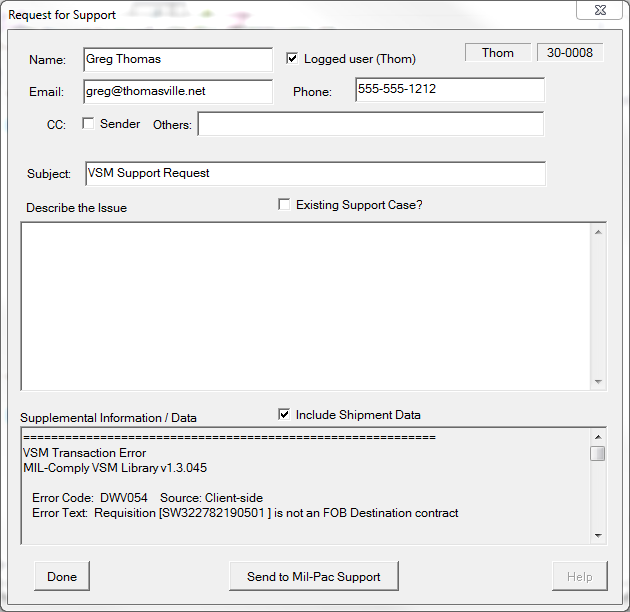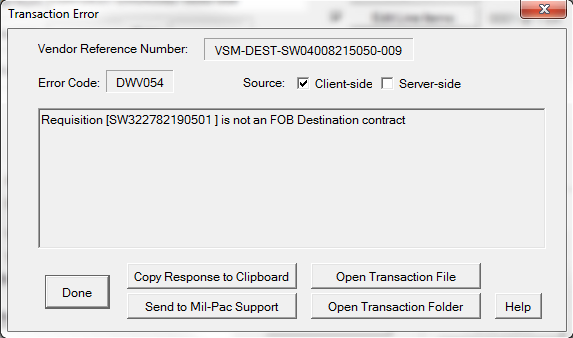MIL-Comply communicates with the VSM server several times in the course of completing a VSM shipment. Each interaction has the potential for error. Some of those may be inconsequential, while others require a bit of head scratching. There may be connection issues, credential problems, VSM server hiccups, transaction and data formatting problems. Or just plain old typos, like the error below which likely stemmed from a data-entry error.
MIL-Comply logs transactions it sends and the responses back from the VSM server. If an error occurs, its code is reported on the VSM Shipment Dashboard. Clicking on the error code or [ ? ] will open up the Transaction Error dialog, which provides more information. The error handler provides access to a summary of the error as well as its details.
Complicated errors may require assistance from Mil-Pac Technical Support. Provide the full response from VSM by clicking [ Send to Mil-Pac Support ], which will send all of the relevant information the Mil-Pac Help Desk needs to investigate the problem.
Support Request Options
•Name and Email are required, phone number is optional.
•Logged User should be checked if you are individual logged in. This will make future requests faster.
•CC Sender will send a copy of the request to the Email address. CC Others allows you to advise others on your team that you are having an issue. If there are more than one email address in CC Others, separate them with a comma.
•Include Shipment Data to give us a more complete picture of the situation. This helps us to recreate problems and test on our systems.
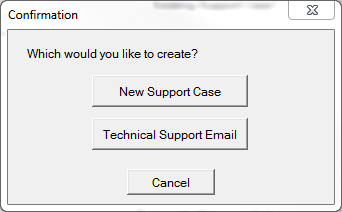
New Support Case vs Email
The first contact with the Mil-Pac Help Desk should be as a New Support Case. This adds the case to the support queue and allows for proper management of the response, which may involve a number of people. You will get an email with a Case Number to verify that the case has been created. Any screen shots that you would like to add can be done so by replying to the New Case Confirmation email that you receive.
Follow up emails may go directly to Technical Support, but please reference the original Case Number.