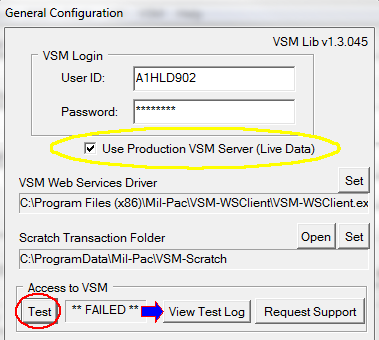Successful access to VSM requires several things to be in place and valid:
▪Valid VSM web site login
▪VSM user ID and password in MIL-Comply
▪Production VSM Server must be selected
▪Web Services SOAP Driver installed and location set
▪Location of the Scratch Folder set to accessible folder
Because all of these must be right we suggest performing the VSM Access Test before attempting to process your first shipment. It is also helpful anytime access to VSM appears to have failed.
Should access fail, use [ View Test Log ] to determine the cause. Should you need assistance determining the problem, click on [ Request Support ]. This will request a support ticket with all of the pertinent data and result in an email verification.
See also: