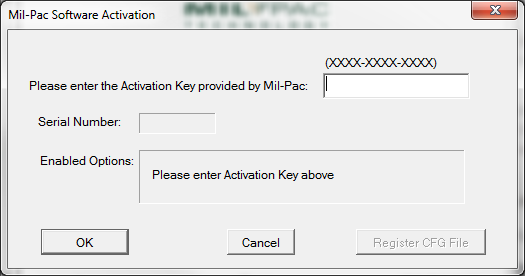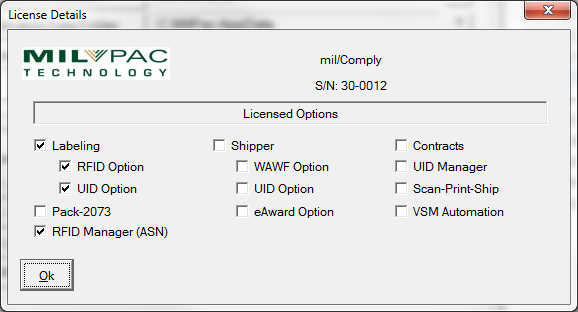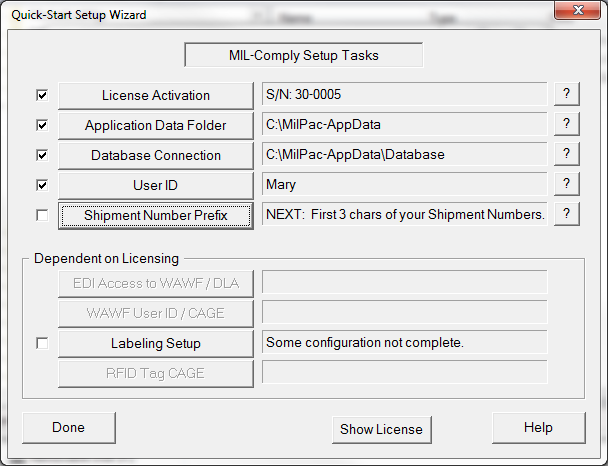Type or paste the Activation Key provided with your download instructions, or for CD installation, printed on its sleeve. It looks something like "31VY-QXJZ-58PV".
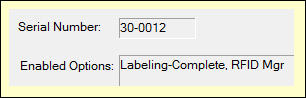
The assigned serial number and activated application modules will be displayed.
Use License > View from the AdminTool menu bar to see the features included in the licensed serial number. This was upgraded to a more precise view of the licensed features in release 1.6 as shown at left.
Setup Wizard
Starting with release 1.6 you will be stepped through configuration of the software in accordance with your features by the Setup Wizard after activating a license.
When application modules are run without activation you will end up in the Setup Wizard automatically, where you can enter your Activation Key.