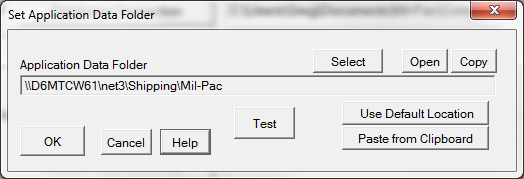MIL-Comply data is stored primarily in a database. This can be either a SQL Server, or a desktop database (Paradox) located on the PC or network drive. Paradox is used by default as it is immediately available to users and does not require additional servers and setup.
MIL-Comply also creates data which is stored locally, such as export files, WAWF transactions, database backup files, etc. This data resides on the PC in what is referred to as the Application Data Folder (ADF). Individual sub-folders are created within it for each usage. A desktop database is created there initially, but that location can be controlled through the Database Location dialog.
Mil-Pac to allow the user to determine where local disk based-data is stored.
•Use Default Location - this asserts the default location for the ADF, which is C:\Mil-Pac.
•Paste From Clipboard - allows you to set the ADF to a path to copied to the clipboard
•Select - uses the standard Windows Browse For Folder dialog to allow the user to select an existing folder on their PC or a network resource. Folders may be created during the process.
•Test - confirms the existence and accessibility of the currently selected ADF by creating and then deleting a test file. This occurs automatically for folders specified during any of the three methods above.
•Open - displays the current ADF in the Windows Explorer.
•Copy - copies the ADF path to the clipboard.
The sub-folders described will not appear immediately, but will be created as needed.
Use of C:\ProgramData\Mil-Pac Folder
Until recently the location of this folder was determined by asking Windows where it wanted applications to store data, which for MIL-Comply would be C:\ProgramData\Mil-Pac. In recent years, Windows has started to exert more control over such folders, synchronizing them to OneDrive. Unfortunately this is not always compatible with Microsoft's own ODBC driver for the Paradox database. OneDrive synchronization, as well as some aggressive IT policies, have lead to the migration of application data away from C:\ProgramData.