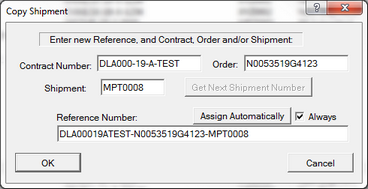The Copy/Rename Shipment dialog will pop up to allow you to assign unique Document Identifiers to the shipment being created or renamed.
Reference Number
Shipments and invoices are stored in MIL-Comply by their Reference Number, which is an internal identifier of the document. The Reference Number has to be unique because it is the prime key for most of the records associated with the document. It may be up to 35 characters, and may include spaces, hyphens, underscores, parentheses and brackets.
Find Next Shipment
For contract/orders with multiple shipments, you may use the [ Get Next Shipment Number ] button to let MIL-Comply scan the database to determine the next shipment number for the contract/order.
Automatic Reference Numbers
When automatically assigned by MIL-Comply, the reference number will be Contract-Order-Shipment, with all but the two intermediate hyphens removed. This exactly fills the 35-character field size, so shipment number 'Z's are not included by automatic reference numbering.
If you would rather assign your own reference numbers, leave the (Assign Automatically) Always option unchecked. You may still take advantage of the feature when desired by clicking [ Assign Automatically ].