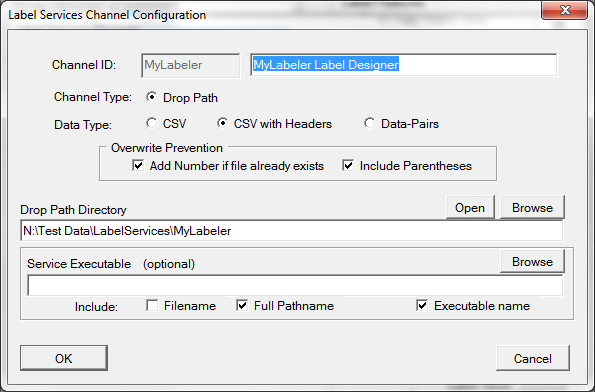A Label Services Channel defines how label data is delivered to an external printer or label design software system. The typical method is a CSV file dropped into a specific folder, with some sort of script or utility application being executed. Each Label Services format definition includes the Service Channel that delivers it. It appears in Labeling dialogs in place of the label stock.
•Channel ID - the internal ID of the channel, cited in the format definition and appearing in print dialogs in place of the label stock. It is accompanied by the full name of the channel.
•Channel Type - the delivery method (currently limited to Drop Path)
•Drop Path - file is dropped into the Drop Path Directory with optional execution of the Service Executable.
•Data Type - the format of the data stream (file)
▪CSV - standard Excel-compliant Comma-Separated Values file
▪CSV with Headers - a CSV file with column names on the first row
▪Data-Pairs - text file with one value per line, preceded by Labeling-specific field name, lines separated by Carriage Return and Line Feed.
•Drop Path Directory - the local or network folder into which the label data stream file is created.
•[ Open ] - opens the directory in Windows Explorer'
•[ Browse ] - selects the directory
•Service Executable - an optional script, batch or executable (exe) that is run after the file is created
▪[ Browse ] - selects the directory
oInclude - defines what, if anything, the executable's command-line is composed of
•Filename - the name of the label data file
•Full Pathname - the fully qualified path (drive:\path\filename) of the label data file
•Executable name - will be included for compatibility with executables that assume the first command-line argument is the name of the executable itself.